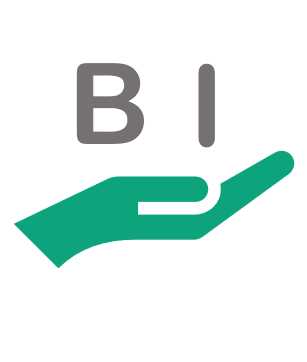-
Keep the job organized! Computer programming is a challenging and demanding task that requires a lot of attention to detail. When it comes to Power Query and M language, the same level of rigor is expected. If you are a lazy programmer, incorporating comments into your code is highly recommended. Not only do comments help…
-
Where it all starts. This window is a must.Not only because it shows each transformation in a vertical sequence, but also because from there, you can edit – reorganize – delete an applied step. Here is how to show/ hide the Applied Steps window: For anyone starting to use Power Query, that´s an enormous change,…
-
There’s value in the footer. This area displays information on columns and rows loaded in Power Query. Bringing data in, you probably figured out the counter stops at 999. I bet you are importing 1000 rows + in Power Query on a regular basis, so what is wrong with this counter? Forget 1K rows limit…
-
Classic scenario. Here is the sequence to append files that ideally share the same format stored in 1 folder: Here is a 4 slide show explaining how to perform the APPENDING operation in Excel and Power BI. Enjoy! The link to the official documentation is here. Enjoy!
-
Inside your columns. To start this blog, it must be asserted that cell by cell transformations (or formatting) is not possible in Power Query. The mechanism used by Power Query and Power BI – a columnar database – run by Power Query and Power BI, forces you to apply data type for entire columns. Prior…
-
This blog teaches how to execute your first lines of M code, for tasks you often performed in Excel. Get trained in Power Query and practice with this post examples: Two important points: In this slide I share a proposal to remove whitespaces and merge columns in Power Query.
-
Introduction to table functions Nothing is better than a table function when data needs a reshape or a rearrangement. Before going into further explanations, let me remind Power Query is NOT only treating tables, but its engine also works with lists and records. In fact, those 3 types are referred as Power Query structured values.…
-
Introduction to Parameters Parameters are great helpers to obtain a full control over your queries. When used correctly, they become a time-saving and error reducing solution. This mere introduction to parameters explains how to easily pass a parameter to filter a query. Here is a little helper to encourage you practising: 1. Import a dataset…